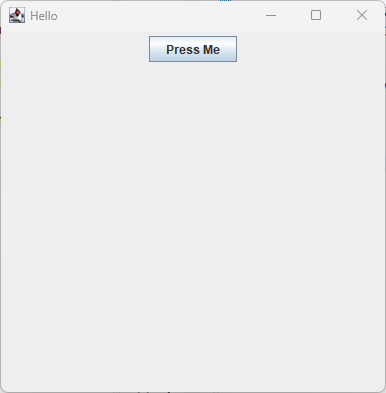과제1
Person
package ch01;
public class Person {
public int heigth;
public int weight;
public int age;
public String name;
public Person() {
}
public Person(int heigth, int weight, int age, String name) {
this.heigth=heigth;
this.age = age;
this.weight=weight;
this.name=name;
}
public void printinfo() {
System.out.println("키는 "+heigth);
System.out.println("몸무게는 "+weight);
System.out.println("나이는 "+age);
System.out.println("이름은 "+name);
}
}PersonTest
package ch01;
public class PersonTest {
public static void main(String[] args) {
// TODO Auto-generated method stub
Person tomasInfo = new Person(180,78,20,"Tomas");
tomasInfo.printinfo();
}
}과제2
Delivary
package ch01;
public class Delivary {
public String orderNum;
public String orderPhoneNum;
public String address;
public int date;
public int price;
public int menuNum;
public Delivary() {
}
public Delivary(String orderNum, String orderPhoneNum,String address, int date, int price, int menuNum) {
this.orderNum=orderNum;
this.orderPhoneNum=orderPhoneNum;
this.address=address;
this.date=date;
this.price=price;
this.menuNum=menuNum;
}
public void printInfo() {
System.out.println("주문 접수 번호: "+orderNum);
System.out.println("주문 핸드폰 번호: "+orderPhoneNum);
System.out.println("주문 집 주소: "+address);
System.out.println("주문 날짜: "+date);
System.out.println("주문 가격: "+price);
System.out.println("메뉴 번호: "+menuNum);
}
}DelivaryOrder
package ch01;
public class DelivaryOrder {
public static void main(String[] args) {
// TODO Auto-generated method stub
Delivary order1 = new Delivary("202011020003","01023450001","서울 강남시 역삼동 111-333", 20201102,35000,3);
order1.printInfo();
}
}'WEB > Java' 카테고리의 다른 글
| [JAVA] 객체지향입문- 캡슐화 (encapsulation) (0) | 2023.01.22 |
|---|---|
| [JAVA] 객체지향입문- 참조자료형변수 (0) | 2023.01.21 |
| [JAVA] 객체지향입문- 생성자(Constructor) (0) | 2023.01.21 |
| [JAVA] 객체지향입문 - 객체 구현하기 (0) | 2023.01.15 |
| [java] 자바 프로그래밍 - 연산자 (0) | 2023.01.04 |